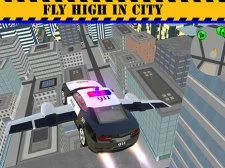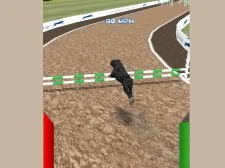Rome Simulator
 Rome Simulator offers an engaging experience with a variety of features: – Two meticulously designed maps that immerse you in ancient Rome. – A selection of five different weapons, including the versatile shield. Control scheme highlights: – WASD keys for smooth movement. – Left mouse button (Mouse 0): performs attack; holding Shift + Left Mouse for powerful heavy attacks. – Right mouse button (Mouse 1): to block incoming attacks. – Left Shift: toggles between running and attacking modes, enabling heavy strikes. – X key: cancels current actions such as triggers or ledge grabs, and also allows dropping weapons. – C: to crouch, providing stealth options. – Q: for jumping. – Spacebar: executes a dive roll for evasive maneuvers. – Number keys: – 1: equipped with sword and shield. – 2: wields two-handed weapons. – 3: uses a bow for ranged attacks. – 4: dual-wields weapons for aggressive combat. – E: to interact with objects or pick up items. – L: to equip secondary weapons. – G: draw or sheathe your weapon quickly. – X: drop weapons that are not currently wielded. – Tab: pause the game, allowing you to take a moment or access menus. Whether you’re engaging in combat or exploring ancient cityscapes, Rome Simulator provides intuitive controls and immersive environments to enhance your experience.
Rome Simulator offers an engaging experience with a variety of features: – Two meticulously designed maps that immerse you in ancient Rome. – A selection of five different weapons, including the versatile shield. Control scheme highlights: – WASD keys for smooth movement. – Left mouse button (Mouse 0): performs attack; holding Shift + Left Mouse for powerful heavy attacks. – Right mouse button (Mouse 1): to block incoming attacks. – Left Shift: toggles between running and attacking modes, enabling heavy strikes. – X key: cancels current actions such as triggers or ledge grabs, and also allows dropping weapons. – C: to crouch, providing stealth options. – Q: for jumping. – Spacebar: executes a dive roll for evasive maneuvers. – Number keys: – 1: equipped with sword and shield. – 2: wields two-handed weapons. – 3: uses a bow for ranged attacks. – 4: dual-wields weapons for aggressive combat. – E: to interact with objects or pick up items. – L: to equip secondary weapons. – G: draw or sheathe your weapon quickly. – X: drop weapons that are not currently wielded. – Tab: pause the game, allowing you to take a moment or access menus. Whether you’re engaging in combat or exploring ancient cityscapes, Rome Simulator provides intuitive controls and immersive environments to enhance your experience.
Categories and tags of the game : 3d, Action, Battle, Gladiator, Simulator, Webgl